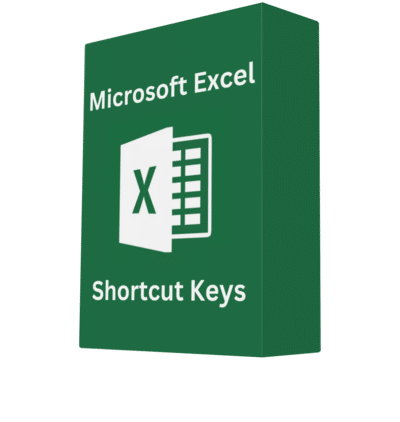Master Microsoft Excel with Powerful Shortcut Keys – Boost Productivity and Work Smarter!
Whether you’re a student, professional, data analyst, accountant, or business owner, Microsoft Excel is one of the most powerful tools you’ll ever use. But navigating Excel with just your mouse can slow you down. That’s where keyboard shortcuts come in – they are the secret weapon to working faster, smarter, and more efficiently.
This comprehensive guide to Microsoft Excel Shortcut Keys is designed to help you:
-
🚀 Speed up your workflow with instant commands
-
💼 Handle large datasets with ease
-
🧠 Retain productivity tips with categorized shortcut references
-
✅ Work like a pro and impress colleagues or clients
From basic navigation to advanced formatting, this guide includes:
-
General shortcuts: Open, save, print, undo, redo, and more
-
Navigation shortcuts: Quickly move across rows, columns, and sheets
-
Formatting shortcuts: Bold, align, wrap text, add borders, format numbers
-
Formula shortcuts: Insert functions, toggle absolute references, calculate cells
-
Data shortcuts: Filter, sort, insert/delete rows or columns
-
Table and pivot shortcuts: Manipulate tables and pivot tables with ease
Plus, it works for both Windows and Mac versions of Excel!
Whether you’re preparing reports, managing budgets, or analyzing data – knowing the right shortcut at the right time can save you hours of work.
✅ Suitable for:
✔ Beginners to Advanced Excel Users
✔ Office Professionals & Freelancers
✔ Finance, HR, Sales, and Data Teams
✔ Students Preparing for Excel Certification or Interviews
💡 Why waste time clicking around? Learn the shortcuts, boost your productivity, and become an Excel power user today!
Let me know if you want this rewritten for an eBook intro, product page, or course description – or in Hindi-English mix.